Navigating the World of APIs – A Developer’s Compass
Sat Jan 06 2024
|API Archive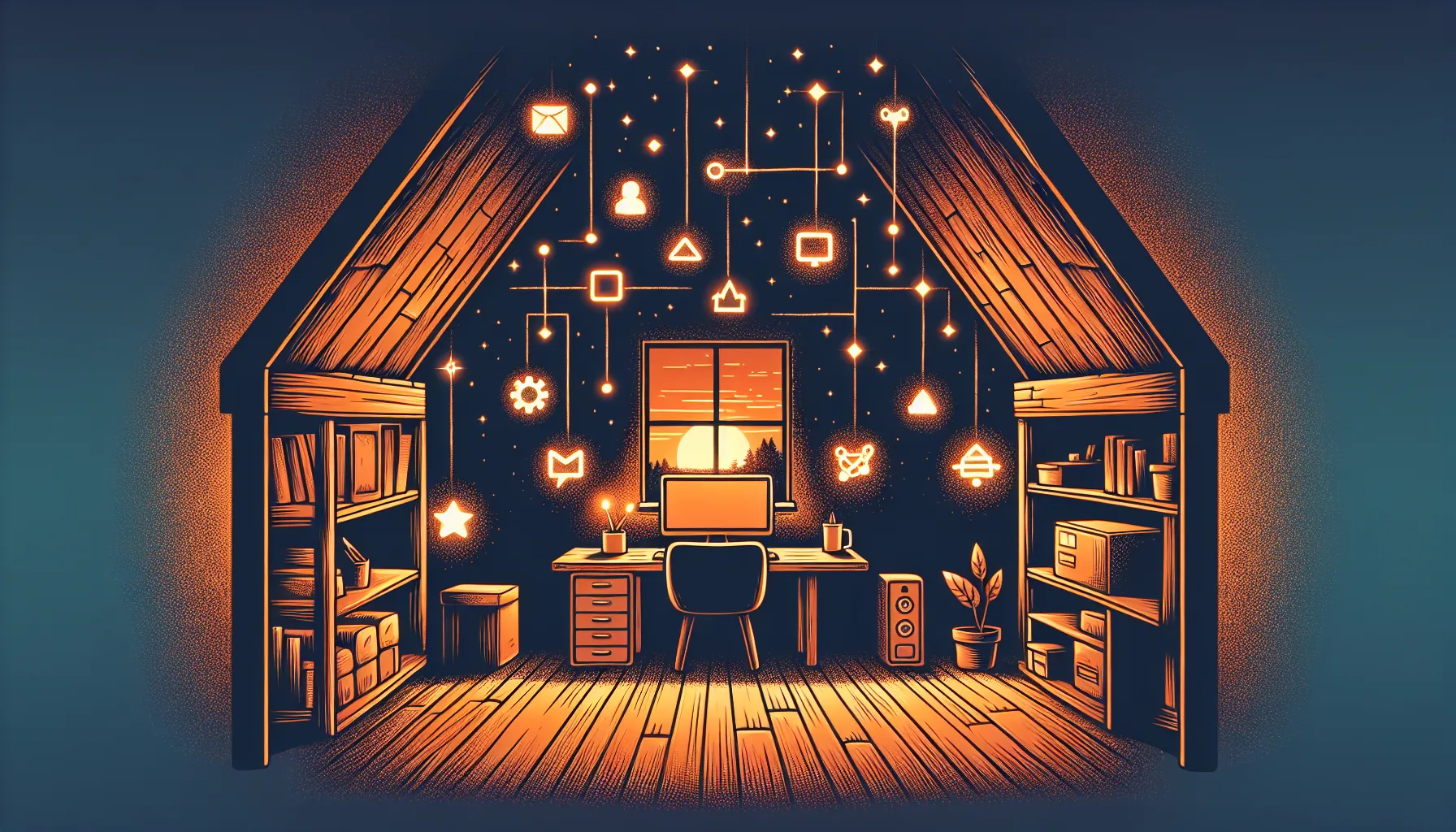
Unveiling the Potential of APIs
Application Programming Interfaces (APIs) are the building blocks of connectivity in our digital world. Much like a waiter in a restaurant who takes your order and brings you food, APIs act as messengers that deliver data and services between applications. They provide a straightforward way for systems to communicate with each other.
The evolution of APIs has transformed software development, allowing developers to easily integrate functionalities from other applications. This modular approach enables innovation and collaboration at scale. For example, by leveraging the YouTube and Google Maps APIs, developers can embed video playback and interactive maps in their own apps. The rise of public APIs from major platforms like Facebook, Twitter, and PayPal has fueled the growth of social media apps, e-commerce marketplaces, and more.
There are several types of APIs:
- Public APIs – Offer open access to developers, such as Google Maps, YouTube.
- Private APIs – Only accessible within an organization.
- Partner APIs – Shared with business partners under agreements.
- Composite APIs – Combine multiple APIs into a single interface.
Decoding the API Discovery Process
Discovering APIs is an adventure akin to uncharted exploration. Developers have several tools at their disposal to uncover these hidden gems.
Developer Tools: Your First Mate in API Exploration
Browser Developer tools like Chrome DevTools or Firefox Developer Tools provide insights into API calls made by websites. Here’s how to access them:
- Open your browser and navigate to any website.
- Right click anywhere on the page and select ‘Inspect’ or ‘Inspect Element’. This will open up the Developer Tools panel.
- Click on the ‘Network’ tab to monitor network requests made by the page.
As you interact with the website, the Network tab will log all API endpoints and data fetched from them. You can filter requests by type to focus on XHRs and Fetch calls. These typically indicate APIs. Analyzing request URLs, headers, and response data reveals useful information about the APIs.
Charting the API Landscape: Discovery Platforms
API directories like RapidAPI, Postman, and API Harmony offer searchable indexes of thousands of public APIs across diverse categories. Think of them as maps to API treasures across the digital landscape.
These platforms allow filtering by criteria like category, provider, and protocol. They also include API documentation, usage analytics, and testing capabilities. While extremely useful, API directories may not cover newer or undocumented APIs.
The Developer’s Treasure Map: Website Source Code Analysis
Many hidden API gems can be uncovered by inspecting a website’s source code. Here’s how to do it:
- Open any website and right click to select ‘View Page Source’ or ‘View Source Code’. This will open the HTML source code in your browser.
- Press CTRL+F on Windows/Linux or Command+F on Mac to open the search bar.
- Search for terms like ‘api’, ‘endpoint’, ‘http’, ‘.json’ to find API calls.
- Look for JavaScript files referenced in the code and examine them for APIs.
This technique helps uncover API endpoints not findable through directories. Analyzing code snippets containing API requests is also great for understanding API structure.
Web Scraping: The Adventurous Route to Hidden APIs
Modern web applications increasingly rely on client-side JavaScript rendering after initial page load. This means their API calls won’t be visible in page source code or Network tabs.
Web scraping tools like Puppeteer allow developers to automate Chrome or Firefox to render JavaScript and expose API requests. Setting up a web scraper takes more effort but unlocks APIs obscured from other discovery techniques.
Analyzing scraped API data gives insights into request authorization, parameters, response structure, and more. This information is invaluable for integrating undocumented APIs.
Harnessing the Power of APIs
Once API endpoints are discovered, developers must learn to utilize them within applications.
Initiating the API Voyage: Access and Utilization
Most APIs require an access key or token for authentication. For example, obtaining a YouTube API key allows a set quota of requests per day.
Here is a simple guide to making your first API call:
- Read the documentation – Understand API parameters, authorization method, rate limits, etc.
- Obtain access credentials – Get an API key or OAuth token depending on authentication type.
- Set up the request in code – Most APIs accept HTTP requests using methods like GET, POST, PUT.
- Send the API request and handle the response – Use libraries like Fetch or Axios in JavaScript.
- Implement error handling – Handle cases like missing authentication, network issues, invalid requests.
Common authorization methods:
- API Keys – Simple tokens that identify API clients. Easy to implement but less secure.
- OAuth 2.0 – Industry standard protocol for token-based API authorization. More complex but secure.
Navigating Safely: API Best Practices
It’s crucial to follow security best practices like:
- Avoid exposing API keys in code repositories or client-side code. Use environment variables.
- Implement request throttling to avoid crossing rate limits.
- Use HTTPS for secure data transmission.
- Authenticate users properly and sanitize inputs to prevent attacks.
Additionally, keep API integrations updated:
- API Versioning – Track changes to API versions to avoid breaking integrations.
- Deprecation Notices – Be aware of APIs being deprecated to switch implementations early.
Supplementary Compass Points for Developers
Enriching the API Expedition with Examples
APIs unlock diverse use cases across sectors:
- Google Maps APIs power navigation and ridesharing apps like Uber.
- Twilio SMS and voice APIs enable communication features in apps like WhatsApp.
- Stripe APIs allow accepting payments within e-commerce marketplaces.
Visualizing the Journey: Diagrams and Flowcharts
Flowcharts help illustrate API integration complexity:
[Flowchart showing API authorization, request, and response cycle]
Answering the Calls of the Curious: FAQ
Q: What if an API I need requires authorization I don’t have?
A: For non-public APIs, you may need to contact the provider to get access credentials. Reverse-engineering unauthorized API use violates terms in most cases.
Q: Are there risks associated with using web scrapers to find APIs?
A: Scraping should be done judiciously to avoid overloading servers. Also, utilizing APIs without permission raises legal concerns in certain cases.
Q: What’s the easiest API for a beginner to try out?
A: Many popular platforms like Twitter, YouTube, Spotify offer simple, well-documented APIs that are great for getting started.
This comprehensive guide aims to equip developers at all levels with techniques, tools, and knowledge to navigate the exciting world of APIs. Integrating APIs unlocks immense potential, and I hope these pointers chart a course for you to harness that power! Let the grand voyage begin!


