Unveiling the Secrets: How to Find APIs for Any Website
Sun Nov 12 2023
|API Archive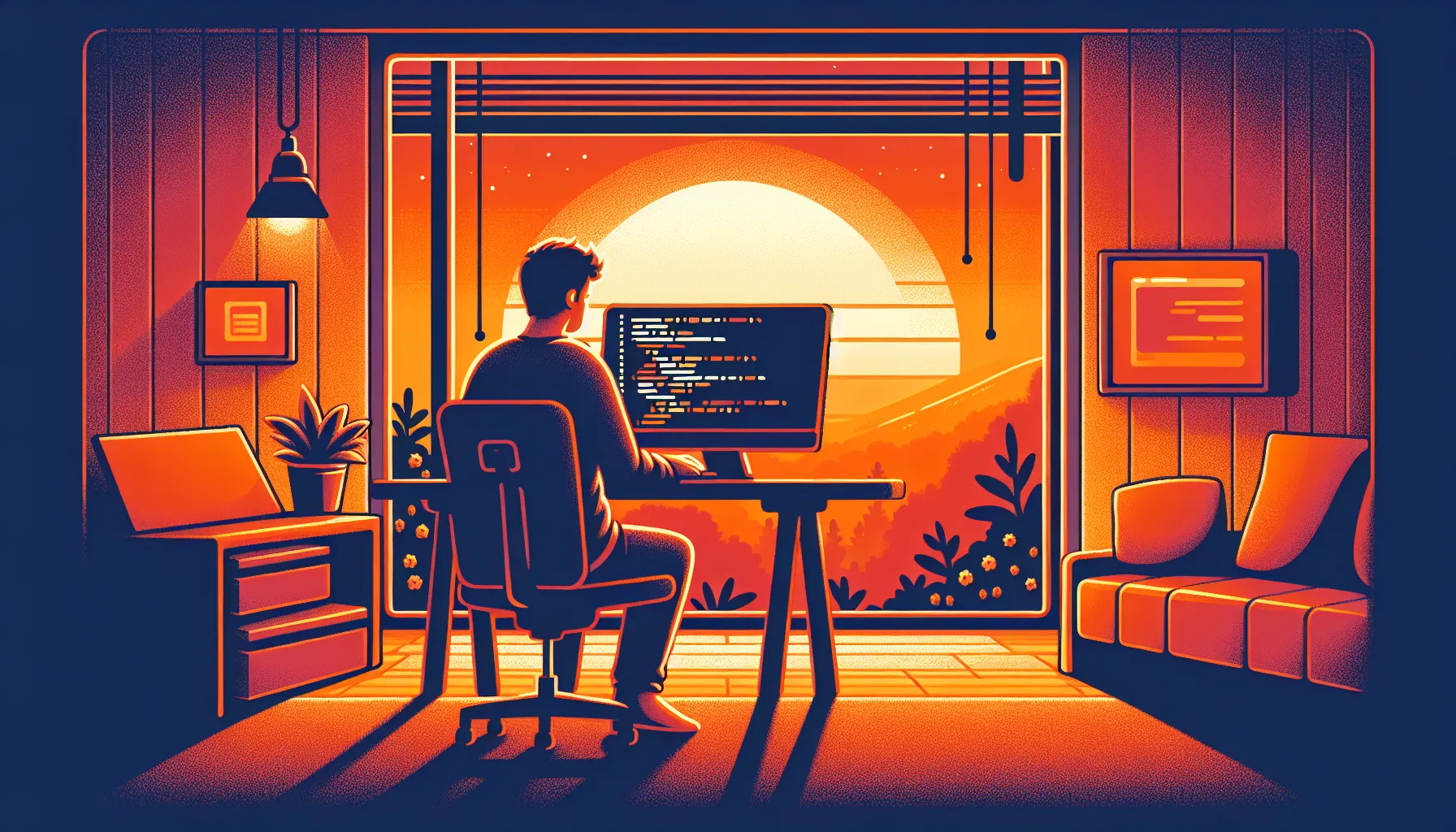
The Essential Role of APIs in Modern Web Development
APIs (Application Programming Interfaces) have become ubiquitous in powering modern web applications. By providing a standardized interface to a site’s backend data and functionality, APIs facilitate complex integrations and enable developers to build intricate web apps that interact seamlessly with other platforms.
Understanding how to find and utilize the APIs behind popular websites unlocks game-changing possibilities. You can augment your projects with valuable data feeds or functionality from virtually any web service. The first step is discovering what APIs may be available.
Starting Your Search: Tools You Need
Conducting API discovery typically requires just a few essential tools:
-
A text editor – For examining API documentation and experimenting with request code. Visual Studio Code is a popular open-source option.
-
Command line tools – Like cURL or HTTPie to manually send API requests. Useful for experimentation.
-
An API client – Such as Postman for conveniently building requests during API exploration.
-
A web browser – The venerable Chrome or Firefox. Built-in developer tools will be your trusty API discovery assistant.
And with just that basic toolkit, you’ll be equipped to start searching for and experimenting with many web APIs.
Using Browser Developer Tools to Discover APIs
The easiest way to determine if a site may be using APIs is to poke around in its traffic. Browser developer tools provide everything needed to view client-server interactions.
Here’s a quick walkthrough for getting started:
- Open the developer tools in your browser (F12 in Chrome/Firefox).
- Click on the Network tab to view traffic.
- Check “Disable cache” to ensure you capture all requests.
- Filter requests by XHR if exploring a complex site.
- Refresh the page/app to populate traffic. Watch for API patterns.
- Focus on POST/GET requests indicating API usage.
- Inspect request URLs/payloads for clues on API endpoints/parameters.
Little configuration is needed beyond that to start your API investigation!
What to Look For
Some common signs of APIs integration on a website include:
- Requests to external domains distinct from the site’s origin.
- Usage of JSON/XML vs HTML for request payloads/responses.
- URLs containing
.json,/api/, or other API descriptors. - POST requests with structured data vs GETs for static assets.
- Repeated access to particular endpoints during app usage.
Seeing those general patterns will give you a good sense of API usage. The specific endpoints and access possibilities require a bit more exploration.
The Significance of the Network Tab in API Discovery
The network tab under your browser’s developer tools provides invaluable insight into API traffic. As your JavaScript-heavy web app runs, the network tab tracks all HTTP requests initiated by the page. This includes calls to backend APIs that power the dynamic experience.
Through network inspection you can answer:
- What APIs does this app use? Request URLs reveal endpoints.
- When are APIs called? Track requests triggered by user actions.
- How does data flow? Examine request and response payloads.
Drilling into network requests asks vital questions to map the significance of each API integration. It also reveals the interfaces available for you to potentially leverage in your own projects.
Digging Into Network Log Details
To better understand how to usefully interpret network traffic during API discovery, look deeper at what network log entries expose:
General
- URL – The endpoint and parameters being requested.
- Status – Important for tracking errors/rate limiting.
- Type – Distinguishing GET, POST, PUT requests.
- Duration – Calls slowed by heavy processing hint at data transformations.
Headers
- User agent – Identifies client libraries potentially useful in integration.
- Referer – Links sequence of pages/operations directing API call.
- Auth tokens – Authorization requirements to leverage API.
Response
- Status code – 200 means success. Others imply issues to address.
- Data format – JSON, XML reveal how to handle response.
- Payload content – Actual API response data powering app function.
Those facets all guide proper API consumption from authentication to data formats. The network tab unlocks all those workbench details through your standard browser.
Deciphering API Requests and Responses
Once plausible API requests have been captured from browser developer tools, the next step is interpreting what they may offer. API responses require decoding to understand if meaningful data is returned or if an interface exists allowing broader access beyond what the 1st party app demonstrates.
Several facets of an API response guide evaluation:
Data Format
- JSON, XML, CSV – Common structured formats.
- Protocol buffers, custom – Obscure types signal reverse engineering needed.
Payload Contents
- Blank data likely signifies authentication issue rather than technical constraint.
- Hardcoded mock responses can hide true API capabilities.
- Examine for breadth/depth of returned entities.
Metadata
- Headers describing data formats, authentication instruct integration needs.
- Hypermedia links, JSON HAL – Can detail navigable API with more capabilities.
- Error codes explaining constraints requiring workarounds.
Not all APIs freely share their full potential. Some experimentation is required to map the scope of possibilities compared to what the 1st party app demonstrates.
Experimenting with API Endpoints for Data Access
Once preliminary API hunting has uncovered some candidate endpoints, the next phase is active experimentation to map capabilities. Intentionally trying varied permutations of requests against an API endpoint allows discovery of:
Access Scope
- Entity types returned
- Query filters allowed
- Available API navigation links
Authentication
- Open access?
- API keys? OAuth?
- User context sensitivity?
Constraints
- Rate limiting thresholds
- Request/response data limits
- Account restrictions on data volumes
Thoughtfully probing APIs through scripted exploratory requests soon separates generous interfaces from walled gardens. This phase converting assumed read-only reporting into bidirectional data integration or augmentation is critical.
An iterative mindset also uncovers hurdles like rate limiting that prompts ideas for clever workarounds. HTTP request headers for example can reveal much through trial and error. Troubleshooting obstacles prepares you to smoothly incorporate APIs more ambitiously within projects.
Handling API Rate Limits and Authentication
When aggressively experimenting with newly discovered APIs, speed bumps naturally arise in the forms of rate limiting and access controls. Understanding and properly handling those constraints enables you to focus on your value-add usage rather than battling walls erected around APIs.
Here are smart ways to avoid common API accessibility issues:
Rate Limiting
– Respect usage thresholds, don’t trigger bans from overuse
– If no paid tiers, creative scheduling across hours/days
– Optimize data tasks to minimize requests required
Authentication
– Don’t assume all useful APIs require auth keys
– Throttling without keys signals providers still want usage
– For paid access, confirm business case merits costs
Legal Terms
– Technically feasible doesn’t make access legal
– Honor copyright and data protections that apply
– Don’t expose content from behind paywalls
Knowledge, patience and respect alleviate most API adoption hurdles. Assuming you technically can doesn’t mean you automatically should. But where data truly wants to be free, with some API finesse it often flows abundantly.
Advanced Techniques: Beyond Basic API Discovery
Once obvious API entrypoints have been exercised against a web property, diminishing returns set in on hunting manually for more. To break through and uncover deeper assets several advanced techniques help:
Traffic Analysis – Inspecting code loading behaviors hints at additional APIs.
Folder Brute-forcing – Guessing structures to expose “hidden” APIs.
Source Code Review – Client code/libraries show API knowledge.
HTTP Parameter Mining – Swapping values in requests to reveal more ops.
Model Hacking – Reverse engineering client models detailing schema.
Those tactics and more leverage understandings derived from using initial APIs discovered. Comprehensively mapping complex interfaces with scores of entity types and operations goes beyond basic discovery.
But for most API integrations, what browser developer tools uncover provides plenty to enhance projects without getting too fancy. Master the essential skills before leveling up.
Automating API Discovery: Tools and Scripts
Manually mining browser developer tools network logs works for one-off investigation of websites. But effectively probing dozens of properties searching for API potential requires tool assistance.
Several browser extensions like API Tools and scripts like Jae partially automate analysis workflows:
- Traffic analysis – Automatically flag POSTs and JSON payloads.
- Endpoint grouping – Cluster access patterns to focus triage.
- Data schema inference – Suggest common field structures returned.
- Endpoint annotation – Note rate limits and requirements for easy revisiting.
Those capabilities amplified by automation free you to rapidly discover and document APIs on a large scale. But tooling should complement manual technical exploration, not attempt to replace deep evaluation.
Staying Legal: Ethical Considerations in API Use
A final critical aspect of API discovery involves carefully considering legal and ethical constraints on how accessed interfaces and data may be employed in your projects:
- Don’t expose or reshare data violating copyright, personal privacy, or breaching terms of use.
- Attribute public data sources properly and generosity enabling your work.
- Be cautious of accessing APIs in manners clearly unintended by providers without their confirmation. Assumed loopholes likely violate the spirit of policy.
Not all technically feasible usage of discovered APIs is beneficial or wise simply because restrictions were not coded to obstruct you. Ethical reflection beyond mere capability keeps your projects and platforms legally sound and justifiably trusted by users.
And should any API providers contact you with concerns or restrictions against particular usage, have a conversation rather than debating interpretations of regulations. Seek to understand their perspective and identify a mutually agreeable way to move forward.
Exploring Public API Directories and Resources
The web is filled with thousands of publicly documented APIs across every conceivable category. Before reinventing wheels scraping data or functionality already openly provided, consult some catalogs:
General API Directories
Government Open Data
Financial Markets
Integrating public APIs is typically more legally sound and technically reliable than reverse engineering hidden data endpoints. Contribute to open data ecosystems rather than exploiting loopholes.
Maximizing the Benefits: Integrating Discovered APIs
Ultimately the point of API discovery is identifying functionality to integrate improving your projects. Don’t lose sight of that end goal when descending rabbit holes investigating website internals.
Recap how leveraging discovered APIs advances objectives:
Outcomes
- What user needs do new data or features enable?
- Where do they fill gaps in product capabilities?
Automation
- Can manual efforts be replaced to enable scaling?
- Do they bridge your technical stack to platforms lacking native integration?
Augmentation
- What premium data can be blended with existing assets to elevate quality?
- Can alternate perspectives validate predictive models?
Innovation
- Might remixing datasets spark additional functionality or products?
- Does API access uniquely position you competitively?
Keep those questions front of mind when triaging integration feasibility to ensure your API quest produces technical assets advancing your goals rather than merely scratching personal curiosity itches.
Wrap Up
This exploration of how to find and leverage APIs powering modern websites should provide a comprehensive orientation allowing you to get started. With browser developer tools, you can begin investigating any web properties that interest you.
The most important advice is to dive in actively experimenting with API calls to learn capabilities hands-on. Don’t overthink early discovery – try permutations of parameters to map access and data breadth concretely through first-hand experience.
Mastering API discovery fundamentals then allows you to scale up interrogation tactics for systematically sniffing out trickier assets. But always ground tool-assisted audits in ethical considerations and intended usage outcomes.
APIs increasingly connect the digital world and unlock amazing potential when responsibly leveraged. I hope these guidelines help you uncover new building blocks useful in your projects!


