Unveiling the Invisible: A Guide to Discovering Website APIs
Mon Nov 06 2023
|API Archive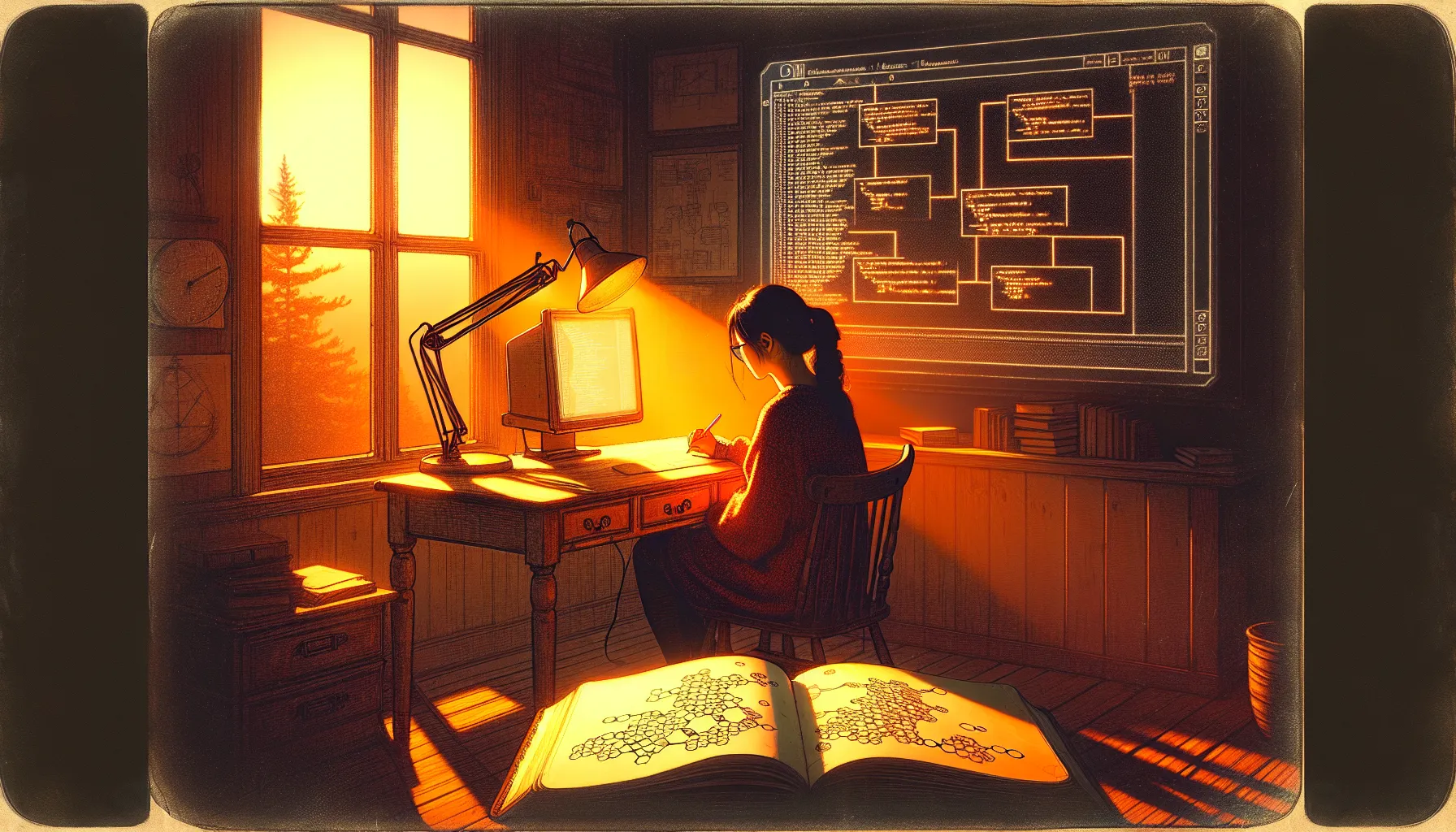
Application Programming Interfaces (APIs) are the invisible connectors that allow different software programs and platforms to communicate with each other. Even though APIs lurk behind the scenes, they play a pivotal role in powering the apps and websites we use every day. Understanding how to find and utilize APIs can unlock new possibilities for customizing workflows, automating tasks, and building integrated systems. This guide will equip you with the knowledge to peel back the layers of websites and uncover the APIs hidden within.
By learning API discovery techniques, you gain the ability to tap into troves of data and functionality not directly accessible through a site’s user interface. With some sleuthing skills and the right tools, these powerful APIs can be revealed and put to work for you. From automating data collection to creating customized mashups, the applications are endless for those who master the art of API discovery.
Peeling Back the Layers: Understanding APIs in Web Development
Definition and Role of APIs in Software and Web Architecture
An API, or Application Programming Interface, is a set of protocols and tools for building software applications. APIs allow programs to communicate with each other by exposing certain functions and data for use. Think of an API like a menu in a restaurant – it provides a list of dishes that can be ordered. The API specifies what options are available to other programs and how to request those options.
On a website, the front-end code interacts with APIs on the back-end to pull data and execute commands. By making requests and handling responses, the front-end and back-end can communicate to deliver the full functionality of a web application. APIs enable this crucial interaction.
The Significance of APIs for Communication
APIs facilitate communication between all types of apps and services used in daily life. When you check the weather, stream music, or share content online, APIs are at work behind the scenes enabling these actions. APIs allow services to integrate with each other so you can check the weather in your music app or post songs to social media. This interoperability creates a seamless user experience.
For example, travel sites like Expedia seamlessly combine flight data from various airlines, hotel availability from multiple booking sites, and local attractions from tourism databases into a single interface. This is achieved through APIs that serve data upon request.
The open data movement has led many organizations to publish their APIs publicly. This allows developers to build custom applications using real-time data like transit schedules, research datasets, and more. APIs are the connectors that make this possible.
The Sleuth’s Toolkit: Uncovering APIs with Browser DevTools
Accessing Chrome DevTools
Google Chrome includes a suite of web developer tools accessible by clicking the three dot menu > More Tools > Developer Tools. This opens the DevTools panel that includes handy options like inspecting page elements, monitoring network requests, debugging JavaScript and more. These tools provide valuable clues in deciphering how a website’s front-end interacts with back-end APIs.
Key DevTools features for API discovery include:
- Network tab – Logs all requests sent from the browser allowing you to inspect API calls.
- Sources tab – View and search through all front-end code files being used on the current page.
- Console tab – Try out JavaScript code and inspect logged messages.
Navigating the Network Tab
The Network tab logs all requests sent by the browser in real-time as you interact with a page. This tab is indispensable for spotting API requests among the front-end code. Here are some tips for navigating the network log:
- Filter requests by XHR to show only AJAX requests which often contain API calls.
- Check the response preview or headers to see if the request returned JSON which is a common API response format.
- Note repeating domain patterns like api.example.com which may indicate an API endpoint.
- Observe requests on page load and when performing actions to uncover associated APIs.
By diligently combing through the Network tab, API requests can be teased out from standard front-end traffic.
Alternative Tools for Non-Chrome Browsers
Other major browsers like Firefox and Safari have comparable built-in developer tools:
- Firefox – Access tools via the Web Developer menu or Ctrl+Shift+I keyboard shortcut. The Network tab provides similar request inspection.
- Safari – Open developer tools through Preferences > Advanced > Show Develop menu. Use the Network tab for API analysis.
Browser extensions like HTTP Toolkit and RESTED can also assist in API debugging across different browsers. The core techniques remain the same.
The Hunt for Endpoints: Identifying the Gateways to Server Data
Demystifying API Endpoints
API endpoints are the destination URLs for API requests. They specify the location for retrieving or modifying data through the API service. For example, https://api.example.com/users would be the endpoint to get user data from the example API.
Endpoints define the available operations of an API and how to access them. API services can have multiple endpoints handling requests for different types of data or actions. Endpoints usually return JSON-formatted responses.
Pinpointing Endpoints Through Network Analysis
By filtering the Network tab to show only XHR requests, we can begin hunting for API endpoints:
- Note any URLs containing api or data subdomains like https://api.example.com.
- Inspect URLs for patterns indicating endpoints like /users or /posts.
- Check the response for JSON data structures.
- Try filtering and searching for common parameters like ?apiKey=
- Observe how endpoints change when performing different actions on the site.


